In any project you will have tracks and these tracks are routed to busses. Sending a track to a bus and not directly to the Master output gives you additional control and allows you to take a group of similar track, like back ground vocals and control the overall volume, pan, add effects, EQ and so on. SONAR has many flexible mixing and routing features to help you get the most out of your project.
In addition to routing a track to a bus you can also use sends to control how much volume of a particular track is sent to either an output on your sound card or to a buss. You might be wondering why would you want to send a split of a track or tracks directly to a bus and then out a different output on your sound card. This is very useful when tracking. If you have a vocalist who likes to hear their voice with a large amount of reverb on it you can add a bus and route it to the headphone mix on the sound card. Then add a VST audio effect like the VX-64 Vocal strip. The bus is sent out a separate set of outputs from the mix you hear, so the singer can hear all the reverb they need in real-time while you are listening to the track as it sits in the mix.

By using this technique you can create separate submixes of your song to meet individual needs of performers. The Bassist might want to hear the drums much louder in the mix than the vocalist, the drummer might want the bass high in the mix. SONAR allows for multiple sends on each track so you won’t run out of flexibility in your sub mixes.
Of course all of this extra routing and bussing can be a bit confusing which is why SONAR includes up and down stream bus selection. If you Alt-click on a bus all the tracks that are routed to it become selected. Conversely if you Alt-click a track all the busses it is sent to become selected. This is extremely handy when you have not worked on a project in a while and are jumping back in. Chances are you did not make detailed notes as to where all your tracks are routed and now you can visualize the signal flow.
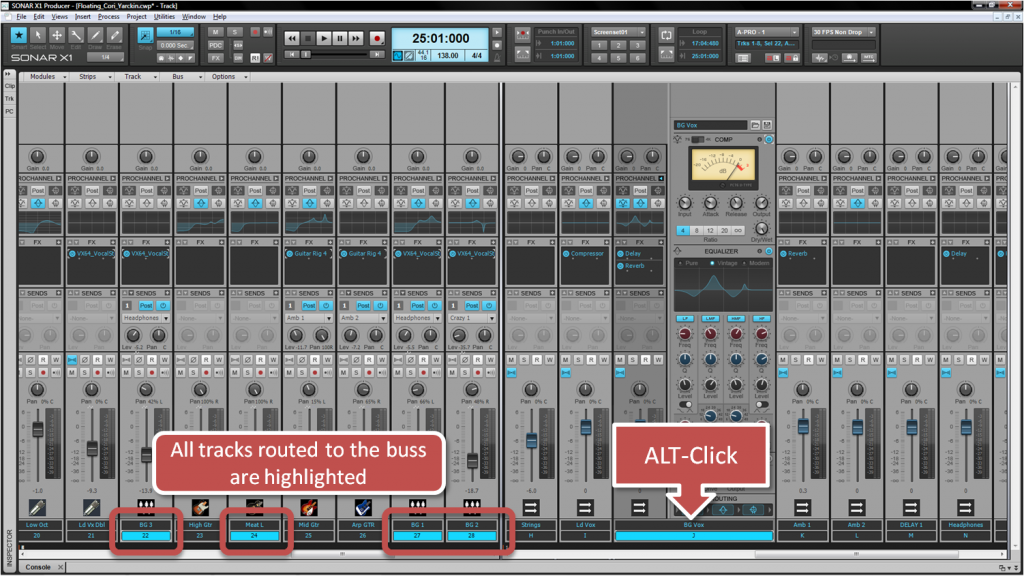
To get the most out of SONAR’s bussing structure when tracking a multi-out soundcard like the Roland OctaCapture is recommended. This will give you the opportunity to route different mixes to exclusive outputs on the OctaCapture. If you do not have a multi-out sound card you can still take advantage of the bussing architecture inside of SONAR to ensure your mixes sound as good as they possibly can.
Upgrade to SONAR X1 Producer
Try SONAR X1 for FREE!
If you are working with an older version of SONAR see the Cakewalk Knowledge Base article Advanced Bus Routing in SONAR.

