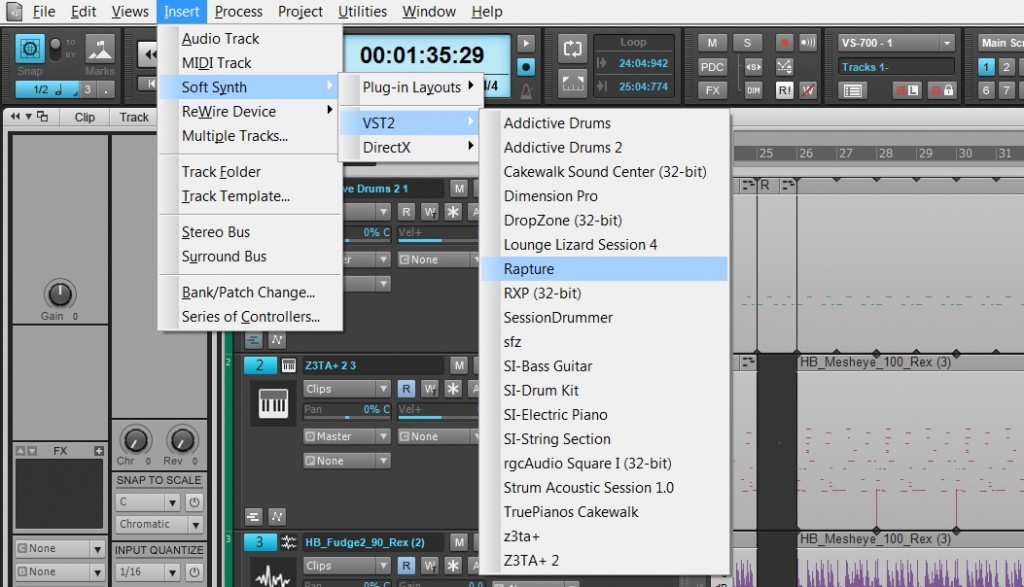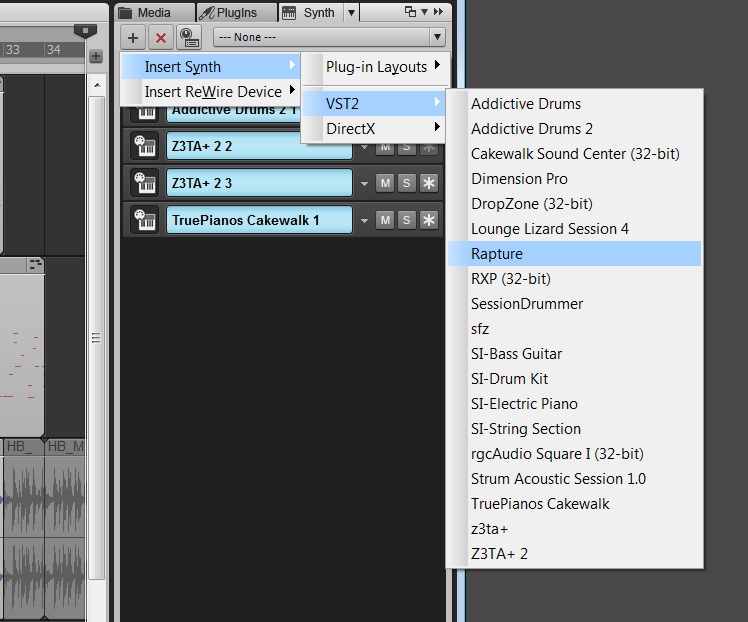1. SONAR has redefined mixing in the box.
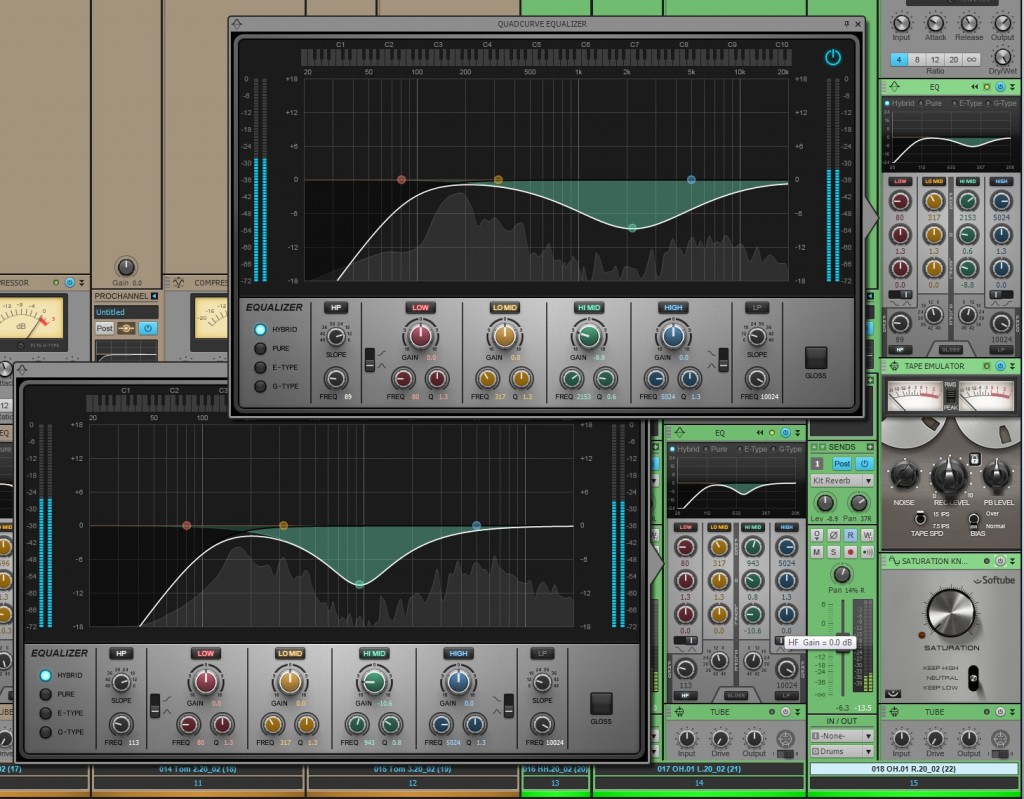
The ProChannel redefines the way you work with the Console View. Each audio track, instrument track, and bus comes with a complete modular strip of analog effects. Even the inspector allows the users to preview a selected track’s ProChannel strip right from the Track View. With the click of a button users can expand this analog mixing console and fully customize it by dragging around the modules, or loading up a ProChannel presets. Load up the Compressors, Tube Saturation, Reverb, Console Emulators, Tap Emulators, and the new QuadCurve EQ Zoom with Analyzer by simply right-clicking. SONAR’s ProChannel lends itself to an immensely visual experience and to enhance this feature a step further Cakewalk introduced the fly-out panel for the Quad Curve EQ (SONAR X3 Producer Exclusive). Adding this allows users to see and modify their audio signals in real-time across a spectrum analyzer.
and to enhance this feature a step further Cakewalk introduced the fly-out panel for the Quad Curve EQ (SONAR X3 Producer Exclusive). Adding this allows users to see and modify their audio signals in real-time across a spectrum analyzer.
2. The best pitch correction software that exists is fully integrated.
ARA technology is Celemony’s way of allowing DAW’s to host the functions of any audio edit capable plugin. ARA Integration means that Melodyne can now run as a fully integrated feature within SONAR X3. Yes, you read that correctly, SONAR X3 can now run the world’s best pitch correction as a native component and SONAR X3 Studio & Producer now include Melodyne Essential.

Melodyne interacts with the new Region FX clips in SONAR – allowing users to highlight any mono audio clip and apply Melodyne pitch correction. ARA’s high quality time stretching replaces the older time stretching capabilities run by AudioSnap and SONAR X3 has the ability to convert Audio to MIDI by simply dragging and dropping audio to a MIDI track. This deeply integrated technology makes SONAR perfect solution for complex pitch correction!
3. Floating windows get in the way, so SONAR solved that problem.
 If you’re looking to purge your workflow of a cryptic DAW with an unsettling interface that is not conducive to a creative environment then you should really check out what SONAR’s been doing since the X-series overhaul. We’ve pretty much ended the floating window interface to bring users a more efficient musical experience. Our Smart Tools HUD can be accessed anywhere in the interface. Our main track view houses several different workflows that are a single click or shortcut away. Screen-sets lets you save window configurations and swap between them using your numerical keys. The list goes on and on and we’re continuing to make it better with more intuitive features.
If you’re looking to purge your workflow of a cryptic DAW with an unsettling interface that is not conducive to a creative environment then you should really check out what SONAR’s been doing since the X-series overhaul. We’ve pretty much ended the floating window interface to bring users a more efficient musical experience. Our Smart Tools HUD can be accessed anywhere in the interface. Our main track view houses several different workflows that are a single click or shortcut away. Screen-sets lets you save window configurations and swap between them using your numerical keys. The list goes on and on and we’re continuing to make it better with more intuitive features.
4. It takes minutes to create something awesome.
There are programs that exist only to record and edit, and then there is SONAR – which is the major contender for the entire creative experience. Every part of SONAR’s MIDI and virtual instrument implementation allows users drag in, route, and start composing within seconds.
You can save your favorite instrument and track routing as track templates and load them into other projects without any hesitation. Complex routing tasks like a multi-track setup for Addictive Drums requires no thinking – just doing. Our synth rack stays separate from the Track View and Console view so that your processing plugins stay separate from your synthesis plugins. Organization, clarity, and not a second wasted, that’s why SONAR stays on top.
5. We don’t bundle useless plugins with SONAR.
In fact, we bundle some of the best software in the industry with SONAR. We’ve already covered the fact that Melodyne Essential comes with the product – but that doesn’t even scratch the surface. 
The Nomad Factory Blue Tubes bundle ships with SONAR X3 and contains as many dynamic, time-based, and eq-based plugins that you could ever need. We have astounding instruments from AAS: Strum Acoustic SONAR, and Lounge Lizard SONAR. Lastly, Addictive Drums – which will make you want to fire your drummer and spark your MIDI programming addiction. It doesn’t stop there, check out the full list of effects and get yourself on board with the future of the DAWs.
6. You’re not limited to a Track Count or Plugin Count.
There’s always that moment when you realize that your DAW has hit a brick wall with the amount of plugins or tracks that it can handle at once. SONAR doesn’t have that problem, in fact it goes above and beyond to give you the best 64-bit architecture, unlimited tracks, buses, and effects that money can buy. We even have surround sound support! No need to constantly submix your tracks or work in parts because you don’t have thousands of dollars to drop on a “pro-system”. Even at our $99 value we’ve taken out track and effects limitations and still retain flagship features like ARA and VST3.
Upgrade to SONAR X3 Producer today!
Still not convinced? Check out SONAR free for 30-days.






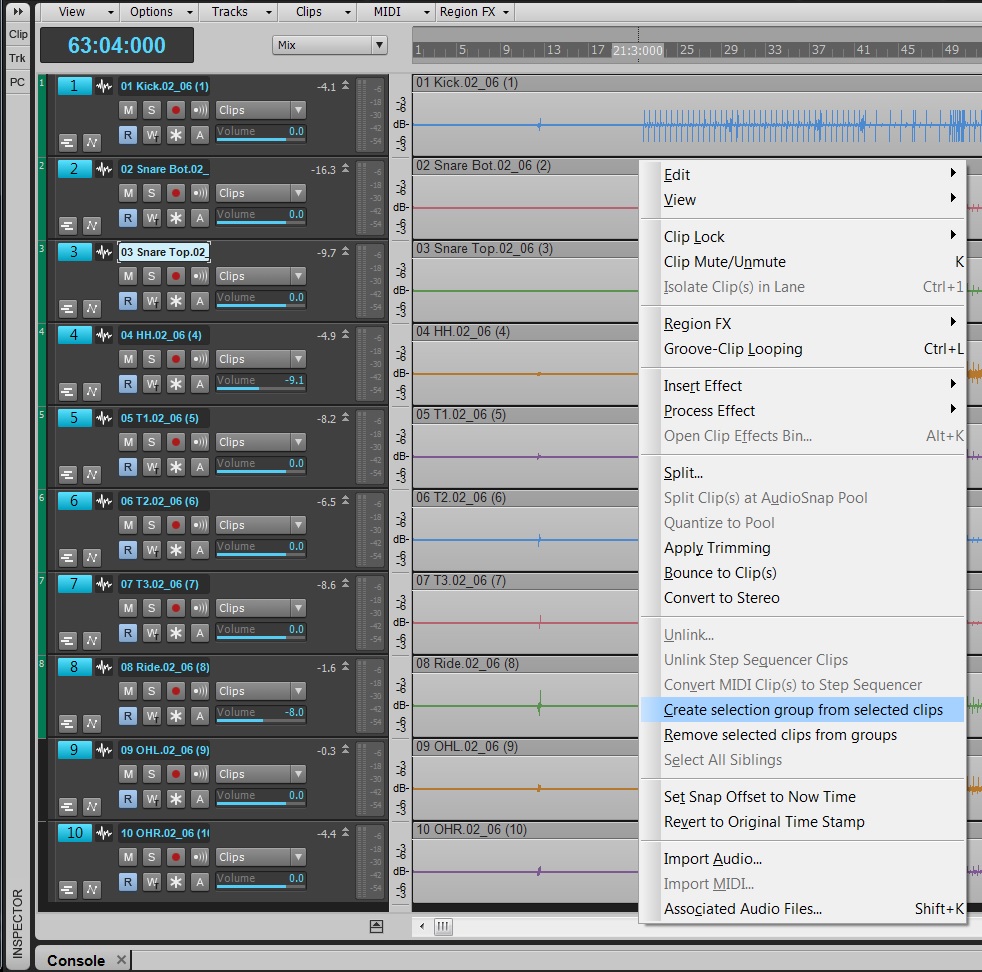
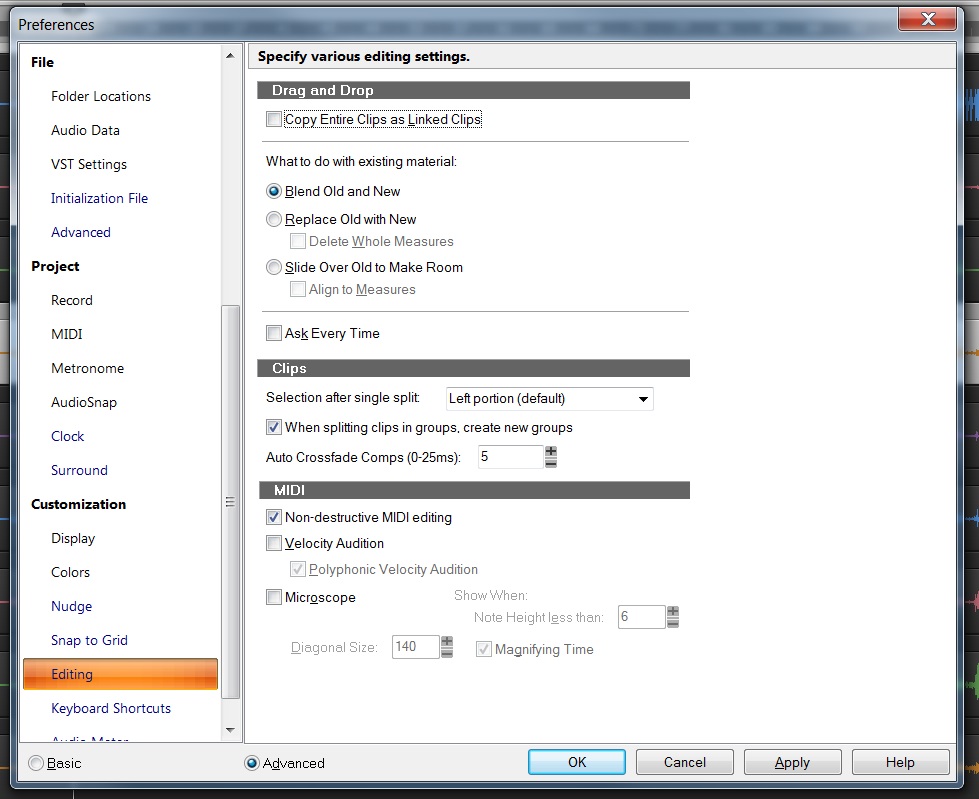
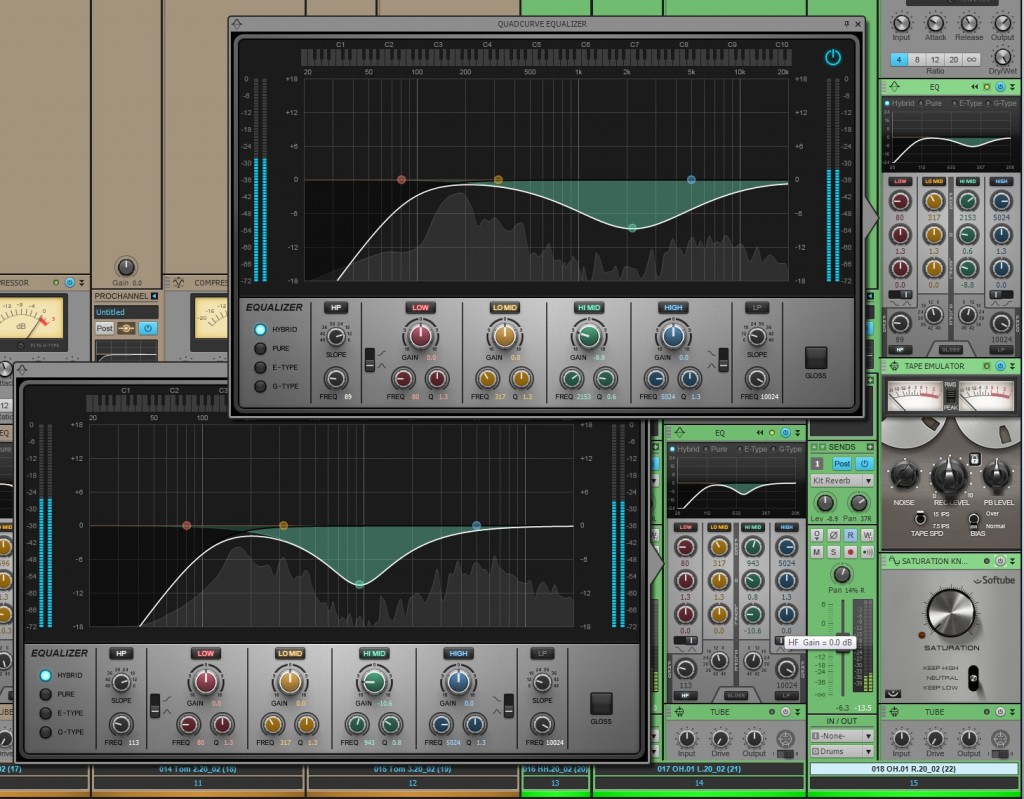






 There is an interesting movement happening in the music industry. We have all seen it, and most are very opinionated about it… The EDM Revolution. Love it, like it, hate it – regardless, it’s here and thriving. I recently had the good fortune to spend a few very interesting days with
There is an interesting movement happening in the music industry. We have all seen it, and most are very opinionated about it… The EDM Revolution. Love it, like it, hate it – regardless, it’s here and thriving. I recently had the good fortune to spend a few very interesting days with  If you are not familiar with Adventure Club [“AC”] they are a Canadian Elecronic Dance Music duo, composed of Christian Srigley and Leighton James, and based out of Montreal, Quebec. The duo formed while attending high school in Montreal as a hardcore pop-punk band, but later decided to move onto the more electronic sound of Electronic Dance Music (EDM) after simply getting bored with the pop-punk sound. The first song to put the duo on the map was their remix of the song “Daisy” by the American alternative-rock band Brand New, which was put on The Hype Machine, an MP3 blog aggregator website. After this track resonated deeply with EDM fans around the world, the duo was off to a solid start with a solid online fan base and foundation. What separates this group from other EDM acts is that they both are accomplished musicians with a great knack for music production in general. This translates into very solid tracks which they produce on their own in
If you are not familiar with Adventure Club [“AC”] they are a Canadian Elecronic Dance Music duo, composed of Christian Srigley and Leighton James, and based out of Montreal, Quebec. The duo formed while attending high school in Montreal as a hardcore pop-punk band, but later decided to move onto the more electronic sound of Electronic Dance Music (EDM) after simply getting bored with the pop-punk sound. The first song to put the duo on the map was their remix of the song “Daisy” by the American alternative-rock band Brand New, which was put on The Hype Machine, an MP3 blog aggregator website. After this track resonated deeply with EDM fans around the world, the duo was off to a solid start with a solid online fan base and foundation. What separates this group from other EDM acts is that they both are accomplished musicians with a great knack for music production in general. This translates into very solid tracks which they produce on their own in