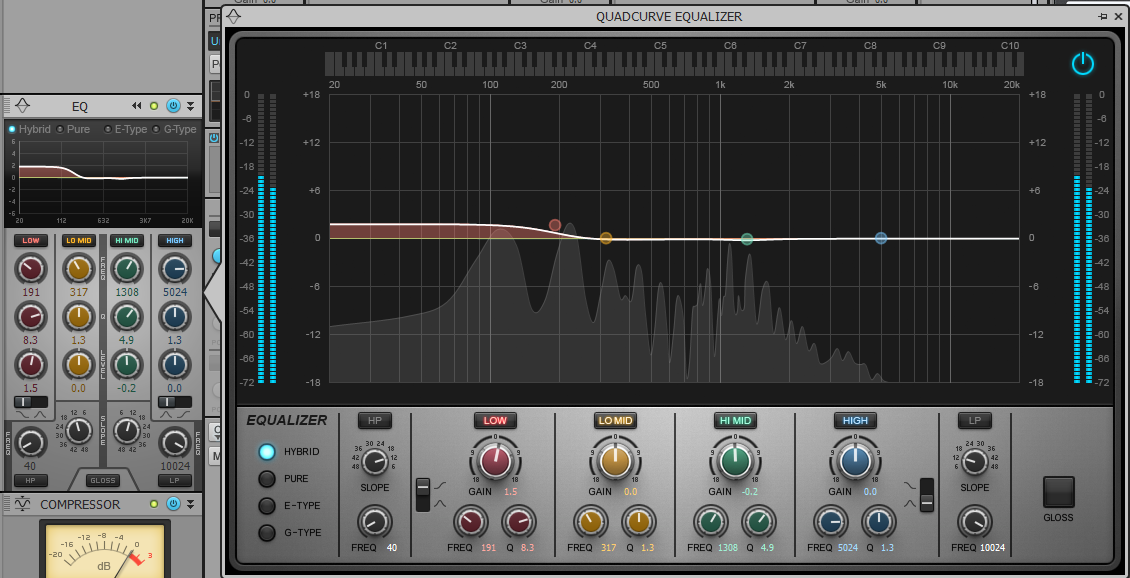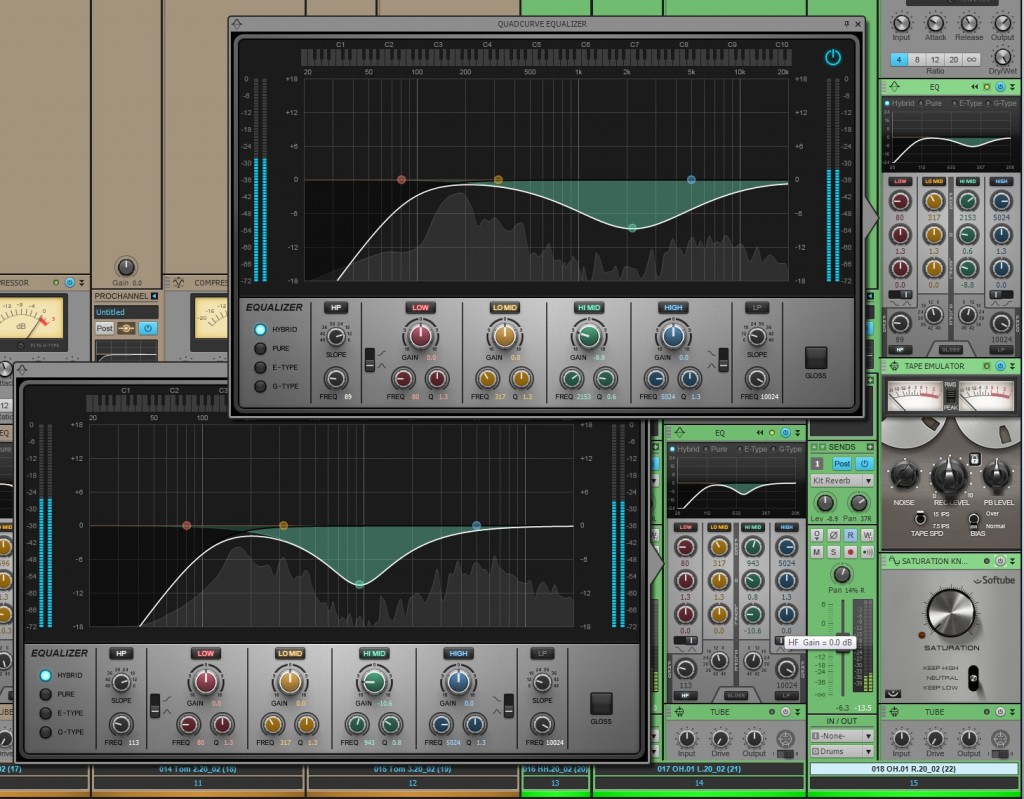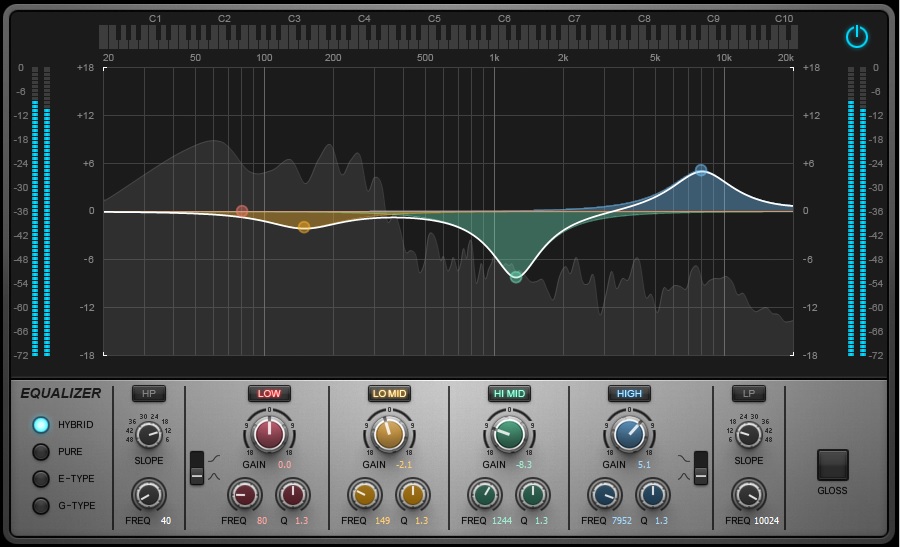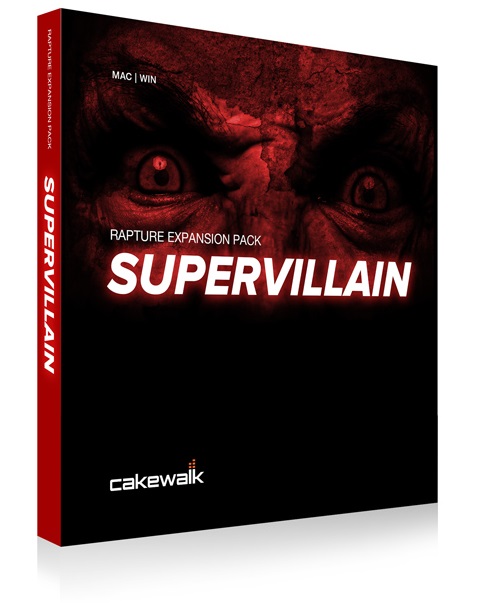As a fan of our bakers and all the great features coming out of the Rolling Updates, I absolutely love exploring all the new things SONAR brings every month. As a big fan of Lounge Lizard, I was really excited to learn that we would be incorporating the Ultra Analog Session 2 (UAS2) instrument into SONAR this month. So at this year’s Namm convention I made a point of meeting up with my buddy Marc over at Applied Acoustic Systems to learn more about the synth before trying it out.
As a fan of our bakers and all the great features coming out of the Rolling Updates, I absolutely love exploring all the new things SONAR brings every month. As a big fan of Lounge Lizard, I was really excited to learn that we would be incorporating the Ultra Analog Session 2 (UAS2) instrument into SONAR this month. So at this year’s Namm convention I made a point of meeting up with my buddy Marc over at Applied Acoustic Systems to learn more about the synth before trying it out.
“A fun synth to play around with,” Marc explained. And once I got my hands on it I understood what he was talking about. Being a bit underwater with time these days, I decided to put an hour (or so) cap on diving into the synth and writing a short piece of “whatever” inspired me while first hearing and manipulating the sounds; and making use of the features. I challenged myself a bit by using ONLY instances of this synth combined with stock SONAR Producer ProChannel modules so I could get a good feel for its capabilities. I also thought it would be a fun test since there are no stock drum or percussion patches in the synth. Here is what I found:
- Useful: In my book, you can never have enough options when it comes to sounds. I have synths where I only LOVE a few patches but you know what? – Those patches are worth every penny having the synth in my arsenal. I found the UAS2 to have some really great sounding vintage patches. With 7 banks of sounds there are a lot of tones that would come in handy and will work well in certain styles of music. I found combining these sounds with ProChannel shaping to be a great combination for creating some unique sounds.
 Diverse: I like the fact that for a synth with a small footprint, it crosses a through a wide array of tones. The 5 main tonal character traits are Arpeggio, Bass, Lead, Pad, Polysynth, along with a bonus of two banks from Richard and Sean Devine that come in handy for more options. I like the fact that there’s not a ton of overwhelming stuff here—and what’s in the box is all great and diverse for different applications.
Diverse: I like the fact that for a synth with a small footprint, it crosses a through a wide array of tones. The 5 main tonal character traits are Arpeggio, Bass, Lead, Pad, Polysynth, along with a bonus of two banks from Richard and Sean Devine that come in handy for more options. I like the fact that there’s not a ton of overwhelming stuff here—and what’s in the box is all great and diverse for different applications.
- Cool features: I personally love using arpeggiation effects. Admittedly, I love them because I am a horrible keyboard player and they make me sound like I know what I am doing… kind of;) I sometimes use arpeggiation in a way that might be different than some users—I follow no rules of arpeggiation (is that even a word?)—I throw on tons of effects… I let my ears rule both my hands and find notes and things that just sound good to me. I often use this effect on choruses while knocking out all low end to give a song an inconspicuous lift. The “Arpeggio” on this keyboard is cool. It’s simple and straight forward and allows the user to combine a bit of old-school arpeggio tactics along with many syncing options.
 A Strong Simple Synth Engine: For someone like me who is not a synth expert, this instrument is great. The 3 sound generators (VCO, Filter and Amp) are simple enough to navigate for those who do not fully understand the complexities of creating synth patches. In my opinion, 10 minutes of turning knobs with this instrument is enough time for anyone to come up with some great sounds. For example, after putting a limiter on my master bus I noticed one of my staccato parts was cutting through in a way that sounded too intense compared to the kick. Very easily was I able to identify the “Amp Attack” as the culprit, and by simply dialing that knob back a bit the sound became what it needed to be.
A Strong Simple Synth Engine: For someone like me who is not a synth expert, this instrument is great. The 3 sound generators (VCO, Filter and Amp) are simple enough to navigate for those who do not fully understand the complexities of creating synth patches. In my opinion, 10 minutes of turning knobs with this instrument is enough time for anyone to come up with some great sounds. For example, after putting a limiter on my master bus I noticed one of my staccato parts was cutting through in a way that sounded too intense compared to the kick. Very easily was I able to identify the “Amp Attack” as the culprit, and by simply dialing that knob back a bit the sound became what it needed to be.
 Onboard FX: Similar to Z3TA+, this synth carries its own FX processing right inside the synth. Although multiple FX are not possible in one patch, the good news is that AAS didn’t skimp on the quality of the engine. I tested all FX (Chorus, Delay, Distortion, EQ, Flanger, Phaser, Reverb) with different patches and found the available parameters to be intuitive while rendering high-quality sounds.
Onboard FX: Similar to Z3TA+, this synth carries its own FX processing right inside the synth. Although multiple FX are not possible in one patch, the good news is that AAS didn’t skimp on the quality of the engine. I tested all FX (Chorus, Delay, Distortion, EQ, Flanger, Phaser, Reverb) with different patches and found the available parameters to be intuitive while rendering high-quality sounds.


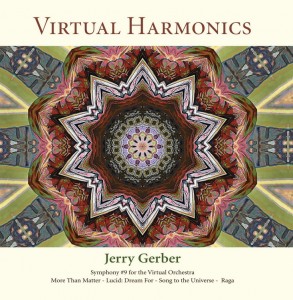 The art of “making music” in this digital age… When you really think about it, how incredible is it that as music-creators we can take something from our minds, and sculpt it into something tangible? No matter how novice or professional you are, no matter what others think or say about the music YOU create, there’s no denying that we are living in an incredible time of opportunity for crafting music.
The art of “making music” in this digital age… When you really think about it, how incredible is it that as music-creators we can take something from our minds, and sculpt it into something tangible? No matter how novice or professional you are, no matter what others think or say about the music YOU create, there’s no denying that we are living in an incredible time of opportunity for crafting music.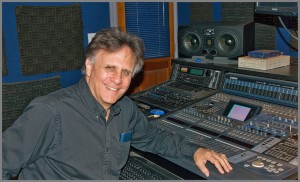 I was intrigued and beyond impressed by his words in the eZine, so I decided to [self-indulgently] dig a bit deeper by reaching out to Jerry to get some insight on his methods of madness with his new record. His words of musical wisdom make a lot of sense for anyone creating music in any genre, and I highly recommend the read; and then applying what you learn by analyzing and enjoying his new full-length composition.
I was intrigued and beyond impressed by his words in the eZine, so I decided to [self-indulgently] dig a bit deeper by reaching out to Jerry to get some insight on his methods of madness with his new record. His words of musical wisdom make a lot of sense for anyone creating music in any genre, and I highly recommend the read; and then applying what you learn by analyzing and enjoying his new full-length composition.