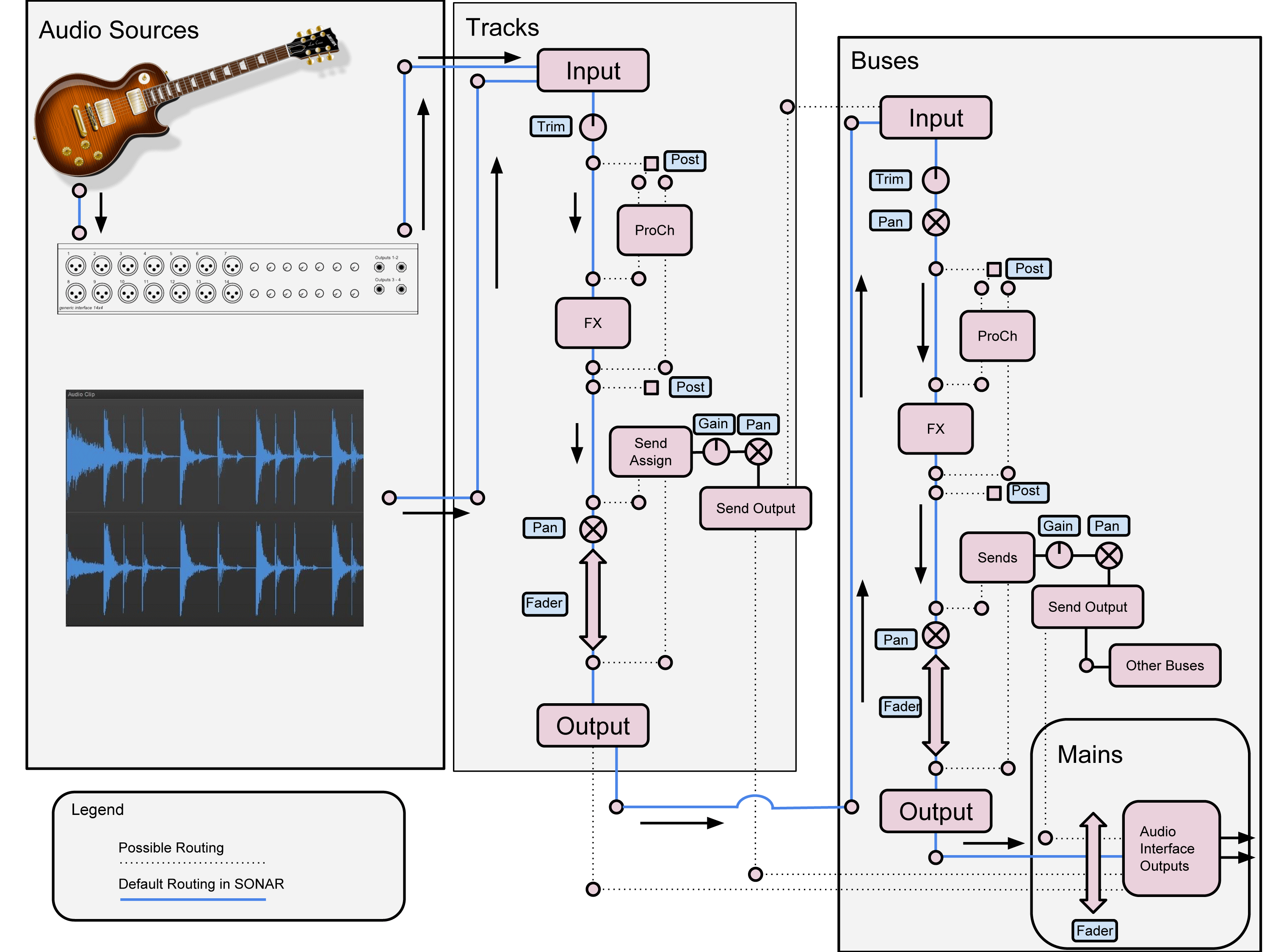by Dan Gonzalez
Mixing is and always will be one of the core elements of each and every DAW. Here at Cakewalk, SONAR features hundreds of a ways to mix and process your tracks for personal and commercial use. Here are some of the most popular articles we have featured in 2014.
How to use Reverb to create depth
Mix engineers that have had their time behind a board can pick out the misuse of Reverb when they hear it. Just like with anything, applying the proper Reverb requires more time than just scrolling through the presets of the basic Hall, Room, and Plate algorithms. Music tends to have a significant three-dimensional experience to it. This concept requires the understanding of width, height, and depth. Check out this article on how to use reverb in your mix.
Subtractive EQ Parts 1-5
Equalization is one of the most powerful tools that an audio engineer can get their hands on. Live engineers, post-production engineers, and recording engineers all have their specific uses for it. It’s so powerful that some beginner engineers habitually reach for it without understanding what it can ultimately do to a mix. Check out this 5 part series about how to properly apply EQ
6 creative ways to use the VKFX-Delay
Overloud’s VKFX Delay Module is a rendition of a classic tape delay with an incredible set of parameters that virtually allows you to get just about any sound you please. Check out this frequently read article about how to use this powerful ProChannel module.
Know Your Signal Flow in SONAR
Signal Flow is an important concept to understand, and it may be easier to think about when presented with a diagram of how audio is passes through SONAR. Read the article here.
Ten Nasty Mix Mistakes
Mixing is tough enough as is, but avoiding the following mistakes just might help the process go a little more smoothly—and give you audibly better results. Check out this awesome article by Craig Anderton.
Thanks for reading!